Đây là game bắn súng góc
nhìn người thứ 3 
 | This image has
been resized. Click this bar to view the full image. The original image
is sized 800x600. |

MsSQL 2005 Express Edition Code:
http://www.microsoft.com/downloads/details.aspx?familyid=220549b5-0b07-4448-8848-dcc397514b41&displaylang=en
MsSQL Server
Managment Studio Code:
http://www.microsoft.com/downloads/details.aspx?FamilyId=C243A5AE-4BD1-4E3D-94B8-5A0F62BF7796&DisplayLang=en
.NET Framework
2.0 Code:
http://www.microsoft.com/downloads/details.aspx?familyid=0856EACB-4362-4B0D-8EDD-AAB15C5E04F5&displaylang=en
Server: Code:
http://www.mediafire.com/?eavrjdndgig
Client: (2 phần) Code:
http://www.mediafire.com/?7xtz5qrmajb
Code:
http://www.mediafire.com/?cxrgddhit7j
Web Code:
http://www.mediafire.com/?ctpuvmbjdzg
GunZWeb02Final(ENGLISH) Code:
http://www.cyber-speed.com.ar/GunZWeb02Final.zip
 DB MSSQL2000
DB MSSQL2000 Code:
http://www.mediafire.com/?2rx6pjkghij
DB MSSQL2005 Code:
http://www.mediafire.com/?d2gdvtookjz
Hướng dẫnBước 1 : cài MSSQL 2005- Chạy Install MsSQL Server 2005 Express Edition cư nhấn nẽt cho tới khi
đến bảng
Feature Selection - Nhấn
Client Components và chọn
Entire Feature will be installed on local hard drive- Nhấn Next tiếp tục cho đến bảng chọn giữa "
SQL
Server Authentication" và "
Windows
Authentication"
- Chọn
SQL Server Authentication và nhập
mật mà cho sa
- Cứ tiếp tục nhấn next cho đến khi cài xong
- MsSQL Server Managment Studio thì chỉ cần nhấn Next cho đến khi cài
xong
Bước 2 : Tạo DB- Vào Start->Programs->Microsoft SQL Server 2005->SQL Server
Management Studio Express
- Bạn sẽ thấy một bảng kết nối:
 | This image has
been resized. Click this bar to view the full image. The original image
is sized 800x600. |
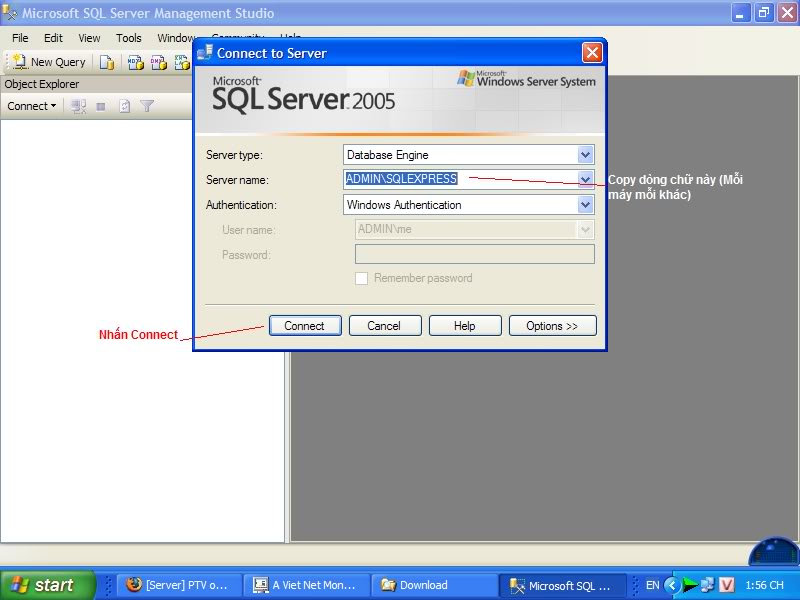
- Vào Databases, nhấp phài, chọn New Database:
 | This image has
been resized. Click this bar to view the full image. The original image
is sized 800x600. |

- Sau đó open file GunzDB.sql
 | This image has
been resized. Click this bar to view the full image. The original image
is sized 800x600. |

- Chọn DB GunzDB rồi Excuted
 | This image has
been resized. Click this bar to view the full image. The original image
is sized 800x600. |
 Bước 3 : Tạo ODBC
Bước 3 : Tạo ODBC- Vào Start>Settings>Control Panel>Administrative
Tools>Data Sources (ODBC)
- Nhấn Add>SQL Server>Finish
 | This image has
been resized. Click this bar to view the full image. The original image
is sized 800x599. |

- Trong mục Name nhập GunzDB
- Trong mục Server nhập paste dòng chữ đã copy từ trước vào -> Next
 | This image has
been resized. Click this bar to view the full image. The original image
is sized 800x600. |

- Nhấn vào nút thứ hai, ở dưới nhập ở Login ID là sa, password là pass
của sa
 | This image has
been resized. Click this bar to view the full image. The original image
is sized 800x600. |
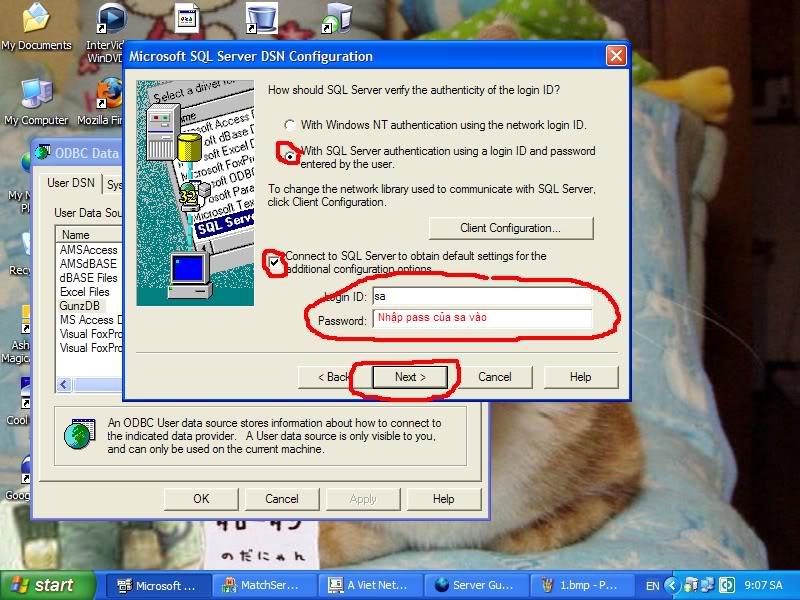
- Nhấn vào nút đầu tiên, ở ô thứ nhất, chọn GunzDB -> Next ->
Finish -> OK
 | This image has
been resized. Click this bar to view the full image. The original image
is sized 800x600. |
 Bước 4 : Config Server
Bước 4 : Config Server- Vào GunzServer\MatchServer\server.ini
- Ở hàng PASSWORD, nhập password của sa
- Ở hàng FREELOGINIP, nhập IP của bạn -> Save
 | This image has
been resized. Click this bar to view the full image. The original image
is sized 800x600. |

- Rồi chạy MatchServer.exe, thế là xong
 | This image has
been resized. Click this bar to view the full image. The original image
is sized 800x600. |
 Bước 5 : Kết nối Client
Bước 5 : Kết nối Client- Vào \Gunz\config.xml (mở bằng Notepad)
- Hàng IP nhập IP của bạn
- Thế là xong, bạn có thể vào chơi được rồi
Bước 6 : Tạo web đăng kíĐây là Web PHP nên làm gì bạn cũng biết rồi, nhưng phải vào config.php
chỉnh lại IP và pass của sa, ở hàng $mssql_host = "(local)"; thay local
bằng dòng chữ đã copy
Nếu bạn có một người thì chủ yếu chơi Quest. Quest thường là giết mấy
con Goblin, muốn chơi các quest khác thì phải mua các đồ Quest, sau đây
là các nhiệm vụ:
Goblin King - Crimson Necklace + Goblin Skull
Skeleton King - Scriders book volume 1 + devil's dictionary
Scriders quest - Scriders book vol 1+2
Kobolt king - Món quà thứ 3 từ dưới đếm lên + axe of goblin king
Kobolt - Búp bê thứ 4 x2
Skeleton - High Class gift box
Skeleton king v2 - Scriders book vol 2 + món quà thứ hai
Skeleton V1 - High Class gift box + raw meat
Skeleton V2 - High Class gift box + seasoned meat
Skeleton V3 - High Class gift box + Steak'
Skeleton V4 - Skeleton Skull thứ 3 x2
Palmpoa - nhẫn thứ 2 + búp bê thứ 5
Palmpoa V2 - nhẫn thứ 3 x2
Palmpou King - Raw meat + nhẫn cuối
Kobolt V1 - Búp bê thứ 2 x2
Kobolt V2 - Skeleton(1st) doll x2
Hướng dẫn chỉnh tiền:Bạn vào theo đường dẫn sau : Start->Programs->Microsoft SQL Server
2005->SQL Server Management Studio Express->Databases- >GunzDB
--->Programmability->Stored Procedures ---> spInsertChar
-->nhấp chuột phải chọn modify
-->sau đó tìm dòng :
INSERT INTO Character
VALUES(@nAID,@szName,@cnt,
1,@nSex,@nCostume,@nFace,@nHair,NULL,0,
99999,0,0,0,0,0,0,0,0,0,0,0,0,@cnt,100,0,0,0,0,0,0,0,0,
0,0,0,0,0,0,0,0,0,0,0,0,0,0, 0,null)
END
Trong đó:
-
1 là Level cho sẵn lúc mới tạo nhân
vật
-
99999 là số tiền cho sẵn lúc mới tạo
nhận vật
Chỉ cần thay số mình thích
Pack/Unpack system.mrs Trích:
Trong client có thư mrs có chứa các file unpack. Muốn unpack, chỉ
cần lấy file system.mrs vào thư muc mrs, chạy mrs.bat, sẽ xuất hiện thư
mục system. Bên trong system gồm tất cả các file có trong server.
Lưu ý : phải điều chỉnh cả trong server và client
Pack : Tạo một file txt rồi open nó. Nhập đoạn chữ :
mrs.exe c system
Save lại, đổi đuôi thành .bat, đem nó trở lại thư
mục client
-->Mở rộng: Muốn Pack/Unpack các file .mrs khác chỉ cần edit các file
.bat
Unpack : mrs.exe d *.mrs
Pack : mrs.exe c *
Trong đó, * chính là tên các file có đuôi mrs
|
__________________

